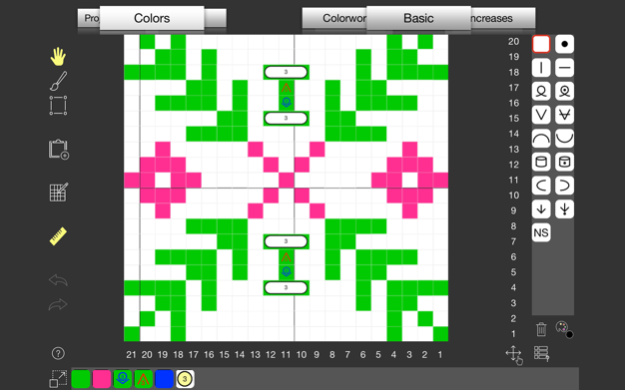PatternGenius 2.0.2
Continue to app
Free Version
Publisher Description
Knitting Pattern Maker
Create knit patterns using a beautiful vector based symbol set that includes a large number of increases, decreases, texture, cables, variable symbols, and more. Publish to your camera roll or as a PDF. Generated patterns include the chart, key, custom images, notes and written instructions (in-app purchase).
Free Basics:
* Access all symbols including our unique variable symbols.
* Tap and Paint modes, Undo/Redo, and row/stitch numbering.
* Share charts and keys to Camera Roll and PDF.
* Archive and sync with Dropbox.
* Add your own picture and notes.
* Unlimited number of projects.
* 25x25 charts (larger charts available with in-app purchase).
* Remove ads with any in-app purchase.
AllGenius Subscription adds:
* ColorGenius: Add color to your charts including colorwork, symbol color and fill.
* ChartGenius: Change number of rows/stitches (up to 150x150), hide/show rows, Favorites Bar & more.
* SelectGenius: Cut/Copy/Mirror/Fill/Replace a selection (region, row, column, entire chart) and mark repeat sections.
* KeyGenius: Customize the abbreviation, short, and long descriptions for all symbols.
* TextGenius: Auto-generated written instructions for any chart.
* Privacy: https://www.patterngenius.com/about/privacy-policy/
* Terms of Use: https://www.patterngenius.com/about/terms-of-service/
2,687
Mar 9, 2024
Version 2.0.2
Zap some bugs!
About PatternGenius
PatternGenius is a free app for iOS published in the Office Suites & Tools list of apps, part of Business.
The company that develops PatternGenius is Create2Thrive Inc.. The latest version released by its developer is 2.0.2.
To install PatternGenius on your iOS device, just click the green Continue To App button above to start the installation process. The app is listed on our website since 2024-03-09 and was downloaded 7 times. We have already checked if the download link is safe, however for your own protection we recommend that you scan the downloaded app with your antivirus. Your antivirus may detect the PatternGenius as malware if the download link is broken.
How to install PatternGenius on your iOS device:
- Click on the Continue To App button on our website. This will redirect you to the App Store.
- Once the PatternGenius is shown in the iTunes listing of your iOS device, you can start its download and installation. Tap on the GET button to the right of the app to start downloading it.
- If you are not logged-in the iOS appstore app, you'll be prompted for your your Apple ID and/or password.
- After PatternGenius is downloaded, you'll see an INSTALL button to the right. Tap on it to start the actual installation of the iOS app.
- Once installation is finished you can tap on the OPEN button to start it. Its icon will also be added to your device home screen.